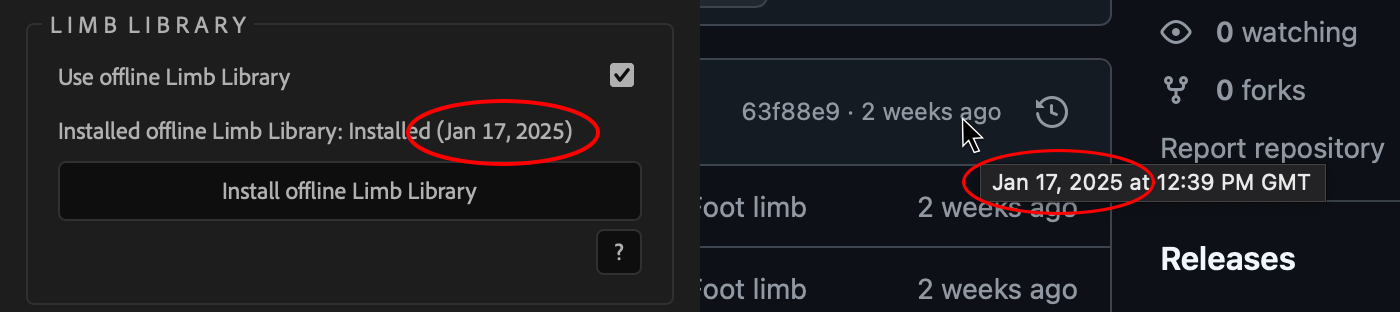Settings
Limber has a bunch of
Settings. Click the Reset button to reset them all, apart from Name Presets, which are stored separately.

Controllers + Locators
These settings are applied to new Controllers and Locators: shape, size, fill color and label color. You can also set a default label color for limb layers.
Other Settings
Enable the Delete Artwork after rigging checkbox, and Limber will automatically delete art layers after using the
Add Art button.
Enabling Delete Indicators after rigging will make Limber automatically delete the Indicators after making a new limb.
Disable Lock Precomp Limb Pivot Layers if you prefer easy access to the pivot controllers inside a Precomp Limb.
3-bone Limbs
Set the tolerance for Zero Weight IK matching with the slider.
Name Presets
The suffixes that Limber applies to your layer names - like Ankle, Hip and Leg, are stored as presets. To add a new preset, click on the + button. To remove a preset, select one and click on the - button. To edit a preset, select it from the list and then click and edit the names on the right. You can change the display order of presets by clicking the up or down buttons. Presets are saved when you hit OK.
Panel Buttons
You can remove and restore the groups of buttons from the main UI panel. Any changes take effect after you close and re-launch the Limber panel.
Limb Library
Install and enable an offline Limb Library:
Not recommended
We don't recommend using this feature unless you really have to. An offline limb library will not be updated alongside the online version and you might well miss out on new limbs and bugfixes to the library.
The limb library repository is hosted at GitHub. A small minority of users cannot access it due to network restrictions that are beyond their control. For this situation, you can download the library repo and install it locally, where Limber can use it without requiring network access.
To download the current limb library repo, click here. This should save a file called LimbLibrary-main.zip to your drive.
To install this library file into Limber, click the
Settings button, then the Install offline Limb Library button. Navigate to the LimbLibrary-main.zip file and click OK.
Then, enable the Use offline Limb Library checkbox to tell Limber to use the local version instead of the online version. If you want to switch back to using the online library, simply disable the checkbox.
Limber will display the date of any installed Library. You can compare this to the date of the current Limb Library by visiting this link in a browser and mousing over the timestamp in the table header, as in the image below.