FAQ
Where can I download Limber Lite?
Limber Lite was a free version of Limber. It is temporarily unavailable but it will be back soon. Sign up for our newsletter at the bottom of the page and be the first to know when it's re-released.
Where is the User Guide for v1?
Which type of limb should I use?
If your limb is primarily made up of upper and lower layers of artwork, you should probably use either a Circle limb (for shape layer artwork) or a Precomp Limb (for any other kind of artwork). If you need to use raster art and have it bend continuously through the joint, try a Puppet limb.
If you need a simple bendy hose limb, try a Path limb. If you want a more realistic, tapering shape or if you want to use perspective and foreshortening, use a Taper.
It's worth exploring the Limb Library if you are working in a vector style. It's fully procedural limbs have dynamic capabilities in motion that can't be replicated with artwork alone.
Is there a free trial?
Yes! Just click the TRY button on the product page and get going. The Trial version cannot paste or duplicate limbs and cannot generate Locators. It is limited to a maximum of four limbs per comp. You can browse the Limb Library but you cannot download it's limbs.
Are Precomp Limbs continuously rasterized?
Precomp limbs are continuously rasterized. But the artwork inside them might not be. If you use layers from Adobe Illustrator, you can set them to continuously rasterize. If you use raster layers, you can’t. But you can plan ahead and make limbs with 2x artwork, ready to scale up.
Why do things go weird when I use blending?
There are lots of complicated maths-y reasons why blending might sometimes cause a jump or flip. Try not to blend two properties at the same time. Eg. if you animate Clockwise between 100 and -100 whilst FK is neither 0 nor 100, you might see a blip. The simplest solution is usually to complete one blend before the other begins. Some blending algorithms can produce a flip when the lower section of the limb rotates across the up vector of the comp's Y axis - try to set both keyframes of the blend either before or after the lower section of the limb is pointing directly upwards.
What happened to…?
Some things didn’t make it from Limber v1 to v2. Controllers cannot auto-rotate now - use a Locator instead. You can no longer pose existing limbs to three circle layers, and you can no longer replace existing limbs with default limbs.
Is Limber compatible with Lottie / Bodymovin?
Sort of. We suggest you use Bodymovin to export your animation and be sure to enable Guides in the comp settings. Shape layer limbs created via the New Limb panel should be compatible with Lottie for web, and if you used Limber 2.0.4 or later to generate the limbs, they should work without having to enable the Convert expressions to keyframes setting.
Precomp and Puppet limbs are not compatible with Bodymovin or Lottie. Limb Library limbs might work perfectly, partially or not at all, due to the way Bodymovin handles the different AE features used in the limbs. We usually can't offer technical support for issues with Lottie / Bodymovin export, but feel free to ask in our Discord.
Why are my controllers offset in the comp?
Limber does not support non-square pixel aspect ratios and if you are using a comp with non-square pixels, things won't look right. Change your Pixel Aspect Ratio in Composition Settings to Square Pixels to fix it.
Why are locators such weird shapes?
Locator shapes were designed with three goals: To be selectable by clicking on them in the comp, whether they are in front of or behind a controller in the same place, to show which direction they are aiming towards, and to show where their anchor point is, even when they're not selected. Choose which one you prefer in Settings
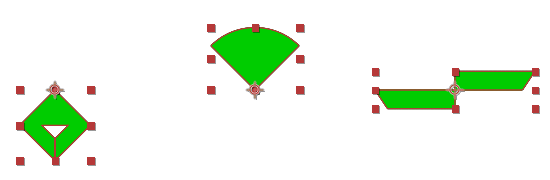
How can I clean Limber's support files
Limber's support files are stored in these folders:
Mac: /Users/~/Library/Application Support/Animatable/Limber/2.0
Windows: C:\Users\~\AppData\Roaming\Animatable\Limber\2.0
On a Mac, the Library folder is usually not visible. You can navigate to it by clicking Go in the Finder menu bar, and then holding the Option key.
On Windows, the AppData folder is usually not visible. You can navigate to your user folder, click on the View menu and enable the Hidden items checkbox.
Close the Limber panel. Delete the 2.0 folder and re-launch Limber. This will force a re-build of all the necessary support files.